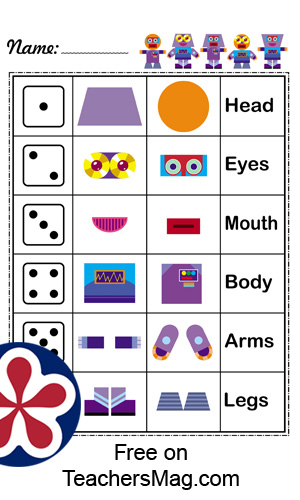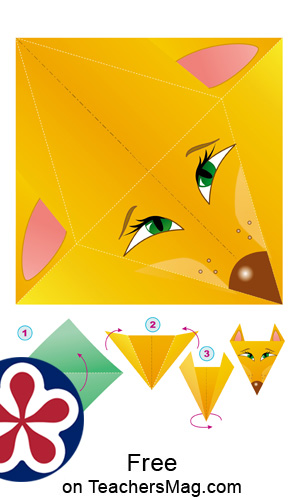.Chloe Thompson
Google 3D Animals Into Your Home

We cant go to the zoo but we can bring the zoo to us! I When you are stuck at home right now, these can be very entertaining, especially to show your kids and keep them occupied.
How Do You Get 3D Animals on Google?
To see these objects and animals in 3D, all you need to do is a Google search and follow these instructions:
Go to google.com on your smartphone and type in an animal (lion, tiger, bear etc). Once the search results pop up, scroll down just a bit and you will see a tab that says “View in 3D.” Click on that - it goes to your camera and a 3D version of that animal pops up in your living room! You can move it around and change the size of the animal. Not all animals are available, but definitely play around with it. The kids got quite a kick out of it!
Have fun!
Photo: Laura Dickinson
List: 3D Animals Available on Google Search
So far you can find a:
- Cat
- Dog (Bulldog, Labrador Retriever, Rottweiler)
- Alligator
- Angler fish
- Ball python
- Brown bear
- Cheetah
- Deer
- Pomeranian
- Pug
- Duck
- Eagle
- Emperor penguin
- Giant panda
- Goat
- Hedgehog
- Horse
- Leopard
- Lion
- Macaw
- Octopus
- Racoon
- Shark
- Shetland pony
- Snake
- Tiger
- Turtle
- Wolf
Photo: Periscope PLAYschool